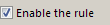Web Folders
This page shows the webfolder list.
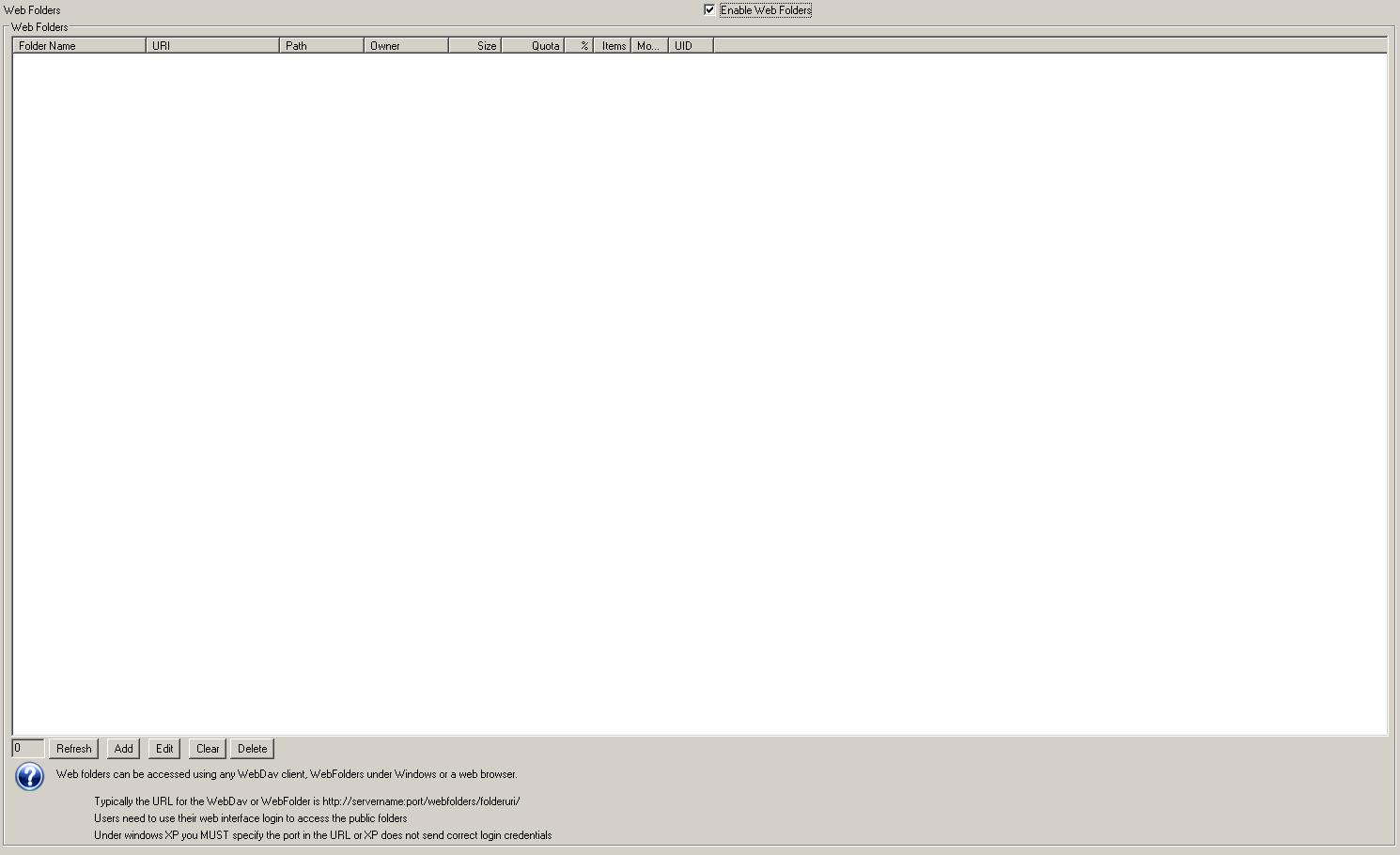
Web Folders
Folders
This is the list of webfolders that have been shared
(Click the heading to sort by the column)
Folder Name
The folder name
URI
The folder URI
Path
The folder location
Owner
The owner
Size
The current disk usage of the folder
Quota
The current disk usage allowed for the folder
%
The current percentage quota usage of the folder
Items
The count of items in the folder
Modified
The last modified data of the folder
UID
Unique ID